History command
The history command displays the current duration of total past trades, asset inventory and value, and market trading pair performance. Run history --verbose to see all recent trades.
Trades are saved locally in a .csv file located in the data folder which you can view by running history --verbose --days command even after you restart Nonstop Algo.
Optional argument --precision specifies the number of decimal values.
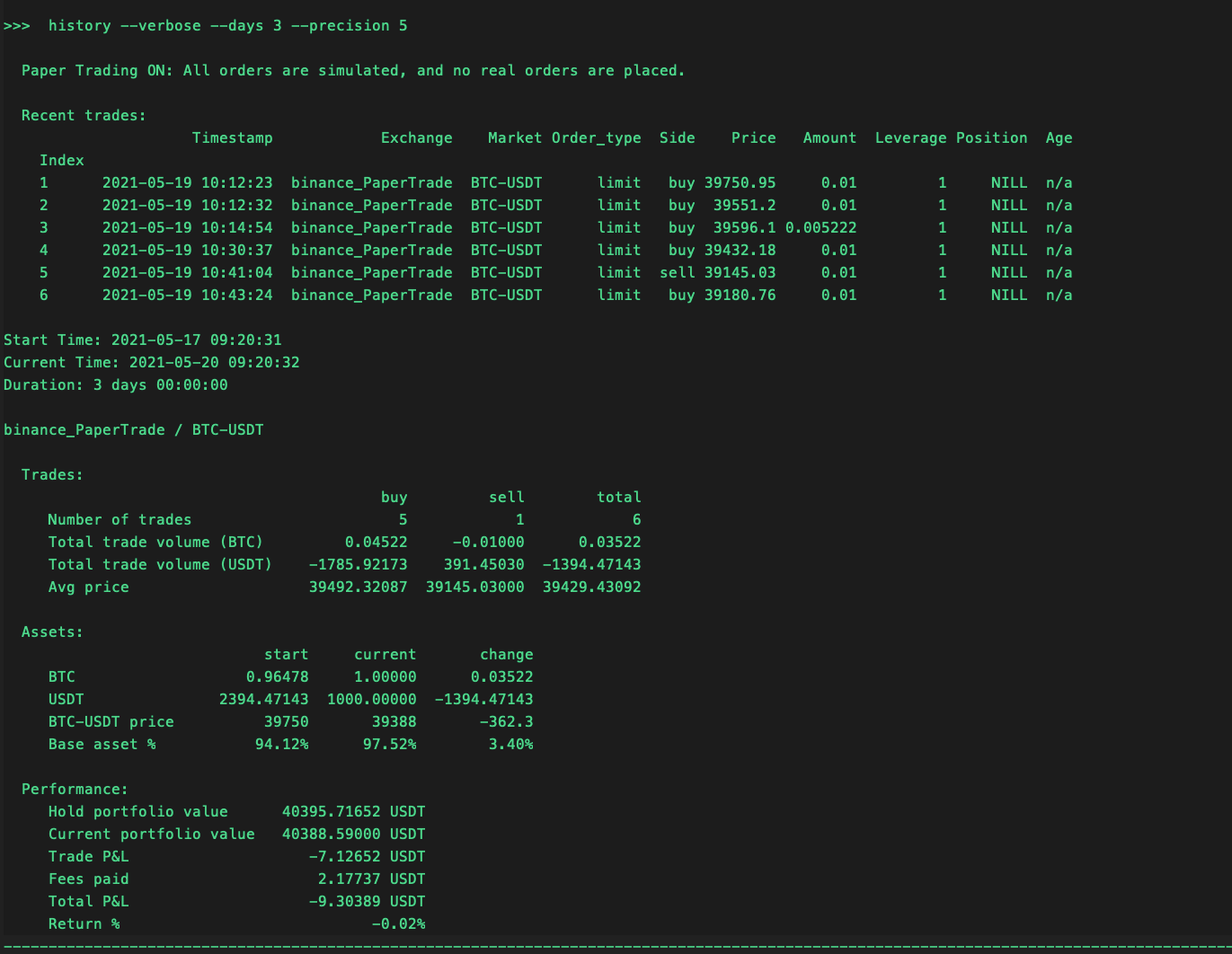
This block below shows the calculation for some of the values displayed in the history output.
Avg price = total trade volume of quote / total trade volume of base asset
Hold portfolio value = (base start asset * current market price) + quote start asset
Current portfolio value = (base current asset * current market price) + quote current asset
Trade P&L = current portfolio value - hold portfolio value
Total P&L = trade P&L + fees paid
Return % = total P&L / hold portfolio value
Tip
The Return % in the navbar at the bottom of Nonstop Algo client may be different from the history command output. This is because the Return % in history takes the price changes into calculation while the navbar in the bottom UI does not.
How It Works
Run the history command in Nonstop Algo to display the current duration of total past trades, asset inventory and value, market trading pair performance.
Sample Output
>>> history
Start Time: 2020-11-11 00:56:37
Current Time: 2020-11-11 12:57:22
Duration: 0 days 12:00:45
binance / MFT-BNB
Trades:
buy sell total
Number of trades 113 97 209
Total trade volume (BTC) 2181335 -2133912 47423
Total trade volume (USDT) -217,67 210.76 -6.91
Avg price 0.0000998 0.0000988 0.0001457
Assets:
Start Current Change
MFT 155248 202671 47423
BNB 23.331 16.419 -6.912
MFT/BNB price 0.0001076 0.0000809 -0.0000267
Base asset % 41.7% 50.0% 8.2%
Performance:
Hold portfolio value 35.890 BNB
Current portfolio value 32.815 BNB
Trade P&L -3.075 BNB
Fees paid -0.428 BNB
Total P&L -3.504 BNB
Return %: -9.76%
The following displays the formula for key calculations:
Note
For more details on the calculations, please see this Google Sheet.
Average Price
Avg Price = Total trade volume of quote/Total trade volume of base asset.
In the sample output, the total avg price is 6.91/47423 = 0.0001457
This value means the average price of total MFT/BNB trades is 0.0001457
Hold Portfolio Value
The asset value from the start to the end with no trades.
Hold portfolio value = (base start asset*current market price)+ quote start asset
From the above example, for the Hold portfolio value is (155248*0.0000809)+23.33=35.89
Current Portfolio Value
Current portfolio value = (base current asset*current market price)+ quote current asset
From the above example, for the Current portfolio value is (202671*0.0000809)+16.419=32.815
Trade P&L
Trade P&L = Current portfolio value – Hold Portfolio value
From the above example, for the Trade P&L value is 32.815-35.89=-3.075
Total P&L
Total P&L = Trade P&L + Fees paid
From the above example, for the Total P&L is -3.075 + -0.428 = -3.504
Return Percentage
Return% = Total P&L/Hold portfolio value
From the above example, for the Return% is -3.075/-35.89 = -9.76%
The Return % (bottom navbar) matches the calculated return on History after the last trade, see following screenshot:

Can you be more specific about the content of your article? After reading it, I still have some doubts. Hope you can help me.
I may need your help. I’ve been doing research on gate io recently, and I’ve tried a lot of different things. Later, I read your article, and I think your way of writing has given me some innovative ideas, thank you very much.
Reading your article has greatly helped me, and I agree with you. But I still have some questions. Can you help me? I will pay attention to your answer. thank you.
Najlepsza aplikacja do kontroli rodzicielskiej, aby chronić swoje dzieci – potajemnie tajny monitor GPS, SMS-y, połączenia, WhatsApp, Facebook, lokalizacja. Możesz zdalnie monitorować aktywność telefonu komórkowego po pobraniu i zainstalowaniu apk na telefonie docelowym.
Skąd mam wiedzieć, z kim mój mąż lub żona rozmawia na WhatsApp, to już szukasz najlepszego rozwiązania. Podsłuchiwanie przez telefon jest znacznie łatwiejsze, niż myślisz. Pierwszą rzeczą do zainstalowania aplikacji szpiegowskiej w telefonie jest uzyskanie telefonu docelowego.
cheap lasuna generic – diarex buy online himcolin buy online
order besivance without prescription – besifloxacin for sale online buy cheap sildamax
buy probenecid 500 mg pills – order etodolac purchase carbamazepine pills
cost neurontin 800mg – order sulfasalazine without prescription order azulfidine for sale
brand colospa 135 mg – buy generic colospa over the counter cheap cilostazol
Thanks for sharing. I read many of your blog posts, cool, your blog is very good.
I don’t think the title of your article matches the content lol. Just kidding, mainly because I had some doubts after reading the article.